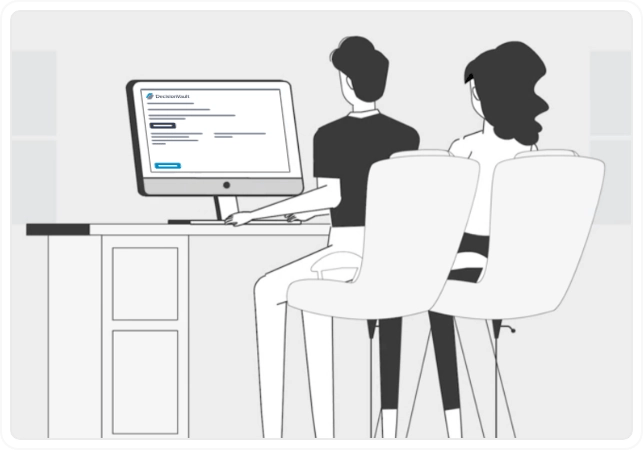
Estate planning client intake
Automated intake for modern estate planning
DecisionVault provides estate planning attorneys with a central system for collecting, storing, and integrating client intake information with existing tools.
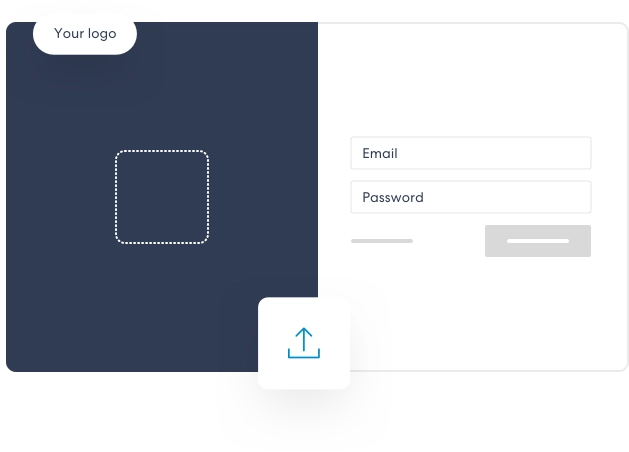
Simplified intake
DecisionVault functions as a portal, allowing multiple sources (you, clients, paralegals, and assistants) to add information at any time.

Time saving intake
By adding automation to your legal practice, collecting and integrating client information with the other tools you use will go faster and be more accurate.
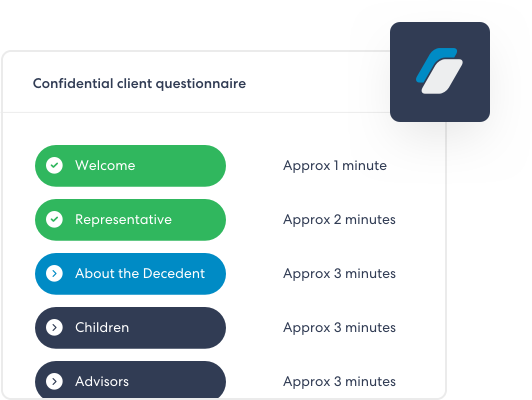
Flexible intake
Questionnaires can be customized to fit the processes of your different practice areas.
“I got a spontaneous compliment on the intake process today! A client said how easy DecisionVault was to use. Thank you for making ME look good!”
Amy Ochi, Esq. - Ochi Law, P.C.
“DecisionVault allows me to be very efficient, organized, and at the same time present a polished client-facing view. As a true solo, this tool allows me to streamline data handling—and use the time to focus on counseling my clients.”
Jen Wulf, Esq. - Wulf Legal LLC
“The asset intake is fantastic! Clients can itemize their assets in DecisionVault, and you can export an Excel sheet to attach to their plan. This makes funding and maintenance plans so much easier!”
Lalit Kundani, Esq. - Bridge Law LLP






